While designing Point Finder, we prepared Options Panels which you can use to customize every detail possible and you can use it to check all points in your website. You can solve all your questions and problems with the detail panel documentation
[vc_row widthopt=”” fixedbg=”” footerrow=”” css=”.vc_custom_1451294501030{padding-top: 50px !important;padding-bottom: 50px !important;}”][vc_column][vc_tta_tour style=”flat” shape=”square” color=”white” active_section=”1″ no_fill_content_area=”true”][vc_tta_section i_icon_fontawesome=”fa fa-clock-o” title=”Quick Setup” tab_id=”1451294290399-72df82d1-7b68″ add_icon=”true”][vc_custom_heading text=”Quick Setup” font_container=”tag:h3|text_align:left|color:%23494949″ google_fonts=”font_family:Open%20Sans%3A300%2C300italic%2Cregular%2Citalic%2C600%2C600italic%2C700%2C700italic%2C800%2C800italic|font_style:600%20bold%20regular%3A600%3Anormal”][vc_empty_space height=”10px”][vc_column_text]You can perform the setup of your theme in minutes. Moreover, you can choose any of our demo websites and create it exactly the same.[/vc_column_text][vc_empty_space][vc_single_image source=”external_link” alignment=”center” custom_src=”https://pointfindertheme.com/demo/wp-content/uploads/sites/4/2015/01/Screen-Shot-2015-12-30-at-17.11.01.png”][/vc_tta_section][vc_tta_section i_icon_fontawesome=”fa fa-eyedropper” title=”Fully Customizable” tab_id=”1451488403119-2b8c3612-33b7″ add_icon=”true”][vc_custom_heading text=”Easily build your own styles within your backend” font_container=”tag:h3|text_align:left|color:%23494949″ google_fonts=”font_family:Open%20Sans%3A300%2C300italic%2Cregular%2Citalic%2C600%2C600italic%2C700%2C700italic%2C800%2C800italic|font_style:600%20bold%20regular%3A600%3Anormal”][vc_empty_space height=”10px”][vc_column_text]The theme allows to build your own styles right out of the backend without any coding knowledge.[/vc_column_text][vc_empty_space][vc_single_image source=”external_link” alignment=”center” custom_src=”https://pointfindertheme.com/demo/wp-content/uploads/sites/4/2015/01/Screen-Shot-2015-12-30-at-17.14.59.png”][/vc_tta_section][vc_tta_section i_icon_fontawesome=”fa fa-desktop” title=”Responsive Design” tab_id=”1451488618593-15a0363e-4897″ add_icon=”true”][vc_custom_heading text=”Responsive Design” font_container=”tag:h3|text_align:left|color:%23494949″ google_fonts=”font_family:Open%20Sans%3A300%2C300italic%2Cregular%2Citalic%2C600%2C600italic%2C700%2C700italic%2C800%2C800italic|font_style:600%20bold%20regular%3A600%3Anormal”][vc_empty_space height=”10px”][vc_column_text]Point Finder is fully compatible with mobiles, and you can run it on any device because it is fully compatible with IOS, Android and other smartphone systems.[/vc_column_text][vc_empty_space][vc_single_image source=”external_link” alignment=”center” custom_src=”https://pointfindertheme.com/demo/wp-content/uploads/sites/4/2015/01/directorymode.jpg”][/vc_tta_section][vc_tta_section i_icon_fontawesome=”fa fa-heart” title=”Visual Composer” tab_id=”1451295135443-dee2a344-fc89″ add_icon=”true”][vc_custom_heading text=”Visual Composer Page Builder” font_container=”tag:h3|text_align:left|color:%23494949″ google_fonts=”font_family:Open%20Sans%3A300%2C300italic%2Cregular%2Citalic%2C600%2C600italic%2C700%2C700italic%2C800%2C800italic|font_style:600%20bold%20regular%3A600%3Anormal”][vc_empty_space height=”10px”][vc_column_text]You can use the existing Visual Composer elements and Point Finder special shortcuts which are added by us thanks to our theme which uses the latest version of Visual composer. With this, you can create your pages without writing any lines just by clicking and dragging with your mouse. You can use the shortcuts we created for you beforehand with Templatera, which is a Visual Composer plugin and comes with our theme..[/vc_column_text][vc_empty_space][vc_single_image source=”external_link” alignment=”center” custom_src=”https://pointfindertheme.com/demo/wp-content/uploads/sites/4/2015/01/Screen-Shot-2015-12-30-at-17.23.08.png”][/vc_tta_section][vc_tta_section i_icon_fontawesome=”fa fa-thumbs-o-up” title=”Ultimate Addon Included” tab_id=”1451489128353-4cfd8852-146a” add_icon=”true”][vc_custom_heading text=”Ultimate Addon for Visual Composer Included” font_container=”tag:h3|text_align:left|color:%23494949″ google_fonts=”font_family:Open%20Sans%3A300%2C300italic%2Cregular%2Citalic%2C600%2C600italic%2C700%2C700italic%2C800%2C800italic|font_style:600%20bold%20regular%3A600%3Anormal”][vc_empty_space height=”10px”][vc_column_text]Visual Composer Ultimate Addon Shortcodes available with Point Finder.[/vc_column_text][vc_empty_space][vc_single_image source=”external_link” alignment=”center” custom_src=”https://pointfindertheme.com/demo/wp-content/uploads/sites/4/2015/01/Screen-Shot-2015-12-30-at-17.30.00.png”][/vc_tta_section][vc_tta_section i_icon_fontawesome=”fa fa-cloud-upload” title=”Frontend Upload System” tab_id=”1451489444658-c1b21fcf-7a3c” add_icon=”true”][vc_custom_heading text=”Frontend Upload System” font_container=”tag:h3|text_align:left|color:%23494949″ google_fonts=”font_family:Open%20Sans%3A300%2C300italic%2Cregular%2Citalic%2C600%2C600italic%2C700%2C700italic%2C800%2C800italic|font_style:600%20bold%20regular%3A600%3Anormal”][vc_empty_space height=”10px”][vc_column_text]You can make sure your visitors upload to your website with this system. You can allow them to upload either for free or you can determine a price per item. You can make additional pricing in special listings with Featured Points feature. Also additional Membership system is ready for use.[/vc_column_text][vc_empty_space][vc_single_image source=”external_link” alignment=”center” custom_src=”https://pointfindertheme.com/demo/wp-content/uploads/sites/4/2015/01/Screen-Shot-2015-12-30-at-17.33.21.png”][/vc_tta_section][vc_tta_section i_icon_fontawesome=”fa fa-money” title=”Payment Gateways” tab_id=”1451489875170-a2277f2a-4ca8″ add_icon=”true”][vc_custom_heading text=”Payment Gateways” font_container=”tag:h3|text_align:left|color:%23494949″ google_fonts=”font_family:Open%20Sans%3A300%2C300italic%2Cregular%2Citalic%2C600%2C600italic%2C700%2C700italic%2C800%2C800italic|font_style:600%20bold%20regular%3A600%3Anormal”][vc_empty_space height=”10px”][vc_column_text]Thanks to Point Finder’s system which is fully integrated with Paypal, you can allow your visitors to choose Paypal Recurring or Paypal Direct Payment options when uploading their items. In addition to that, you can also run your system with bank transfer option and offline payment mode. Stripe Payment system added previously and I am thinking to add more payment systems soon.[/vc_column_text][vc_empty_space][vc_single_image source=”external_link” alignment=”center” custom_src=”https://pointfindertheme.com/demo/wp-content/uploads/sites/4/2015/01/Screen-Shot-2015-12-30-at-17.37.15.png”][/vc_tta_section][vc_tta_section i_icon_fontawesome=”fa fa-bolt” title=”Advanced Theme Options” tab_id=”1451491666836-78539d96-db8e” add_icon=”true”][vc_custom_heading text=”Advanced Theme Options” font_container=”tag:h3|text_align:left|color:%23494949″ google_fonts=”font_family:Open%20Sans%3A300%2C300italic%2Cregular%2Citalic%2C600%2C600italic%2C700%2C700italic%2C800%2C800italic|font_style:600%20bold%20regular%3A600%3Anormal”][vc_empty_space height=”10px”][vc_column_text]
[/vc_column_text][vc_empty_space][vc_single_image source=”external_link” alignment=”center” custom_src=”https://pointfindertheme.com/demo/wp-content/uploads/sites/4/2015/01/Screen-Shot-2015-12-30-at-18.08.54.png”][/vc_tta_section][vc_tta_section i_icon_fontawesome=”fa fa-users” title=”User Dashboard” tab_id=”1451491244159-3c41e927-e955″ add_icon=”true”][vc_custom_heading text=”User Dashboard” font_container=”tag:h3|text_align:left|color:%23494949″ google_fonts=”font_family:Open%20Sans%3A300%2C300italic%2Cregular%2Citalic%2C600%2C600italic%2C700%2C700italic%2C800%2C800italic|font_style:600%20bold%20regular%3A600%3Anormal”][vc_empty_space height=”10px”][vc_column_text]Pointfinder user dashboard designed for easily upload items and manage other sections.[/vc_column_text][vc_empty_space][vc_single_image source=”external_link” alignment=”center” custom_src=”https://pointfindertheme.com/demo/wp-content/uploads/sites/4/2015/01/Screen-Shot-2015-12-30-at-18.02.06.png”][/vc_tta_section][vc_tta_section i_icon_fontawesome=”fa fa-envelope-o” title=”Email Notifications” tab_id=”1451490414076-a5faf32e-3f6d” add_icon=”true”][vc_custom_heading text=”Email Notifications” font_container=”tag:h3|text_align:left|color:%23494949″ google_fonts=”font_family:Open%20Sans%3A300%2C300italic%2Cregular%2Citalic%2C600%2C600italic%2C700%2C700italic%2C800%2C800italic|font_style:600%20bold%20regular%3A600%3Anormal”][vc_empty_space height=”10px”][vc_column_text]You can customize many e-mails which are sent to your users and the admin with Point Finder mail system. You can configure SMTP infrastructure from this system and change many features, such as colors of the email theme..[/vc_column_text][vc_empty_space][vc_single_image source=”external_link” alignment=”center” custom_src=”https://pointfindertheme.com/demo/wp-content/uploads/sites/4/2015/01/Screen-Shot-2015-12-30-at-17.46.19.png”][/vc_tta_section][vc_tta_section i_icon_fontawesome=”fa fa-search-plus” title=”Customizable Search Fields” tab_id=”1451491906357-b26435f7-eb36″ add_icon=”true”][vc_custom_heading text=”Customizable Search Area” font_container=”tag:h3|text_align:left|color:%23494949″ google_fonts=”font_family:Open%20Sans%3A300%2C300italic%2Cregular%2Citalic%2C600%2C600italic%2C700%2C700italic%2C800%2C800italic|font_style:600%20bold%20regular%3A600%3Anormal”][vc_empty_space height=”10px”][vc_column_text]You can search any criteria in both your maps and search Widgets with Point Finder. You can match search criteria with any Custom Fields that you enter and create a search system that is completely customized by you.[/vc_column_text][vc_empty_space][vc_single_image source=”external_link” alignment=”center” custom_src=”https://pointfindertheme.com/demo/wp-content/uploads/sites/4/2015/01/Screen-Shot-2015-12-30-at-18.13.40.png”][/vc_tta_section][vc_tta_section i_icon_fontawesome=”fa fa-code” title=”Customizable Item Fields” tab_id=”1451492074770-f9664ae4-ca95″ add_icon=”true”][vc_custom_heading text=”Customizable Item Fields” font_container=”tag:h3|text_align:left|color:%23494949″ google_fonts=”font_family:Open%20Sans%3A300%2C300italic%2Cregular%2Citalic%2C600%2C600italic%2C700%2C700italic%2C800%2C800italic|font_style:600%20bold%20regular%3A600%3Anormal”][vc_empty_space height=”10px”][vc_column_text]
You can create information fields that you want in your item details with Point Finder. Without being dependant on previously defined fields and writing any line of code, you can create rich content by click and drag feature.
[/vc_column_text][vc_empty_space][vc_single_image source=”external_link” alignment=”center” custom_src=”https://pointfindertheme.com/demo/wp-content/uploads/sites/4/2015/01/Screen-Shot-2015-12-30-at-18.16.38.png”][/vc_tta_section][vc_tta_section i_icon_fontawesome=”fa fa-map-marker” title=”Customizable Map Points” tab_id=”1451492800919-1520d890-73af” add_icon=”true”][vc_custom_heading text=”Customizable Map Points” font_container=”tag:h3|text_align:left|color:%23494949″ google_fonts=”font_family:Open%20Sans%3A300%2C300italic%2Cregular%2Citalic%2C600%2C600italic%2C700%2C700italic%2C800%2C800italic|font_style:600%20bold%20regular%3A600%3Anormal”][vc_empty_space height=”10px”][vc_column_text]You can create your points easily without making any uploads, either for categories or for each item, thanks to Custom Point Config feature that we offer to you.[/vc_column_text][vc_empty_space][vc_single_image source=”external_link” alignment=”center” custom_src=”https://pointfindertheme.com/demo/wp-content/uploads/sites/4/2015/01/Screen-Shot-2015-12-30-at-18.26.21.png”][/vc_tta_section][vc_tta_section i_icon_fontawesome=”fa fa-calendar-o” title=”Customizable Info Windows” tab_id=”1451493067197-b00269a8-869c” add_icon=”true”][vc_custom_heading text=”Customizable Info Windows” font_container=”tag:h3|text_align:left|color:%23494949″ google_fonts=”font_family:Open%20Sans%3A300%2C300italic%2Cregular%2Citalic%2C600%2C600italic%2C700%2C700italic%2C800%2C800italic|font_style:600%20bold%20regular%3A600%3Anormal”][vc_empty_space height=”10px”][vc_column_text]You can customize information windows which open when you click on points with this feature. You can adjust their color, size and content as you like from the admin panel.[/vc_column_text][vc_empty_space][vc_single_image source=”external_link” alignment=”center” custom_src=”https://pointfindertheme.com/demo/wp-content/uploads/sites/4/2015/01/Screen-Shot-2015-12-30-at-18.32.31.png”][/vc_tta_section][vc_tta_section i_icon_fontawesome=”fa fa-asterisk” title=”Google reCaptcha Support” tab_id=”1451492376205-de365e08-d492″ add_icon=”true”][vc_custom_heading text=”Advanced Google reCaptcha Support” font_container=”tag:h3|text_align:left|color:%23494949″ google_fonts=”font_family:Open%20Sans%3A300%2C300italic%2Cregular%2Citalic%2C600%2C600italic%2C700%2C700italic%2C800%2C800italic|font_style:600%20bold%20regular%3A600%3Anormal”][vc_empty_space height=”10px”][vc_column_text]
You can use this feature in all fields which are available in Point Finder. The latest version of reCaptcha is fully integrated with our theme.
[/vc_column_text][vc_empty_space][vc_single_image source=”external_link” alignment=”center” custom_src=”https://pointfindertheme.com/demo/wp-content/uploads/sites/4/2015/01/Screen-Shot-2015-12-30-at-18.19.18.png”][/vc_tta_section][vc_tta_section i_icon_fontawesome=”fa fa-bullseye” title=”WPML Ready” tab_id=”1451490013201-5d6b92df-2f85″ add_icon=”true”][vc_custom_heading text=”WPML Ready” font_container=”tag:h3|text_align:left|color:%23494949″ google_fonts=”font_family:Open%20Sans%3A300%2C300italic%2Cregular%2Citalic%2C600%2C600italic%2C700%2C700italic%2C800%2C800italic|font_style:600%20bold%20regular%3A600%3Anormal”][vc_empty_space height=”10px”][vc_column_text]Point Finder gives you the chance to use your website with multiple language option thanks to its WPML support. As you can see from online help documentation, you can easily translate all words in your website to any language you like.[/vc_column_text][vc_empty_space][vc_single_image source=”external_link” alignment=”center” custom_src=”https://pointfindertheme.com/demo/wp-content/uploads/sites/4/2015/01/stringtrans.png”][/vc_tta_section][vc_tta_section i_icon_fontawesome=”fa fa-exchange” title=”Translation” tab_id=”1451491431522-f27f1937-2259″ add_icon=”true”][vc_custom_heading text=”Translation” font_container=”tag:h3|text_align:left|color:%23494949″ google_fonts=”font_family:Open%20Sans%3A300%2C300italic%2Cregular%2Citalic%2C600%2C600italic%2C700%2C700italic%2C800%2C800italic|font_style:600%20bold%20regular%3A600%3Anormal”][vc_empty_space height=”10px”][vc_column_text]
You can translate your theme into your own language with WordPress Localization infrastructure.
[/vc_column_text][vc_empty_space][vc_single_image source=”external_link” alignment=”center” custom_src=”https://pointfindertheme.com/demo/wp-content/uploads/sites/4/2015/01/Screen-Shot-2015-12-30-at-18.06.28.png”][/vc_tta_section][vc_tta_section i_icon_fontawesome=”fa fa-ellipsis-v” title=”Unlimited Sidebars” tab_id=”1451490240170-97725686-fb3e” add_icon=”true”][vc_custom_heading text=”Unlimited Sidebars” font_container=”tag:h3|text_align:left|color:%23494949″ google_fonts=”font_family:Open%20Sans%3A300%2C300italic%2Cregular%2Citalic%2C600%2C600italic%2C700%2C700italic%2C800%2C800italic|font_style:600%20bold%20regular%3A600%3Anormal”][vc_empty_space height=”10px”][vc_column_text]Point Finder gives you the chance to add unlimited sidebar easily.[/vc_column_text][vc_empty_space][vc_single_image source=”external_link” alignment=”center” custom_src=”https://pointfindertheme.com/demo/wp-content/uploads/sites/4/2015/01/Screen-Shot-2015-12-30-at-17.45.03.png”][/vc_tta_section][vc_tta_section i_icon_fontawesome=”fa fa-heart-o” title=”Favorites System” tab_id=”1451492481000-eb3cb7f8-1d47″ add_icon=”true”][vc_custom_heading text=”Favorites System” font_container=”tag:h3|text_align:left|color:%23494949″ google_fonts=”font_family:Open%20Sans%3A300%2C300italic%2Cregular%2Citalic%2C600%2C600italic%2C700%2C700italic%2C800%2C800italic|font_style:600%20bold%20regular%3A600%3Anormal”][vc_empty_space height=”10px”][vc_column_text]You can allow your visitors to add the items they like into their favorites with this system.[/vc_column_text][vc_empty_space][vc_single_image source=”external_link” alignment=”center” custom_src=”https://pointfindertheme.com/demo/wp-content/uploads/sites/4/2015/01/Screen-Shot-2015-12-30-at-18.22.43.png”][/vc_tta_section][vc_tta_section i_icon_fontawesome=”fa fa-star-half-o” title=”Complete Review System” tab_id=”1451492607445-654315d9-d51a” add_icon=”true”][vc_custom_heading text=”Complete Review System” font_container=”tag:h3|text_align:left|color:%23494949″ google_fonts=”font_family:Open%20Sans%3A300%2C300italic%2Cregular%2Citalic%2C600%2C600italic%2C700%2C700italic%2C800%2C800italic|font_style:600%20bold%20regular%3A600%3Anormal”][vc_empty_space height=”10px”][vc_column_text]You can activate a review system for your items without using any additional plugins. You can create your own review system with separate voting option for any amount of criteria that you like.[/vc_column_text][vc_empty_space][vc_single_image source=”external_link” alignment=”center” custom_src=”https://pointfindertheme.com/demo/wp-content/uploads/sites/4/2015/01/Screen-Shot-2015-12-30-at-18.24.22.png”][/vc_tta_section][vc_tta_section title=”Styles for Google Map” tab_id=”1451493246274-086ed3b8-4b61″ add_icon=”true”][vc_custom_heading text=”Styles for Google Map” font_container=”tag:h3|text_align:left|color:%23494949″ google_fonts=”font_family:Open%20Sans%3A300%2C300italic%2Cregular%2Citalic%2C600%2C600italic%2C700%2C700italic%2C800%2C800italic|font_style:600%20bold%20regular%3A600%3Anormal”][vc_empty_space height=”10px”][vc_column_text]You can create personalized maps on Point Finder Google Map by styling. You can find detailed information on how to do that from our help documentation.[/vc_column_text][vc_empty_space][vc_single_image source=”external_link” alignment=”center” custom_src=”https://pointfindertheme.com/demo/wp-content/uploads/sites/4/2015/01/Screen-Shot-2015-12-30-at-18.35.07.png”][/vc_tta_section][vc_tta_section i_icon_fontawesome=”fa fa-bomb” title=”Multiple Point at Same Place” tab_id=”1451492887805-387b00cc-2f32″ add_icon=”true”][vc_custom_heading text=”Multiple Point at Same Place” font_container=”tag:h3|text_align:left|color:%23494949″ google_fonts=”font_family:Open%20Sans%3A300%2C300italic%2Cregular%2Citalic%2C600%2C600italic%2C700%2C700italic%2C800%2C800italic|font_style:600%20bold%20regular%3A600%3Anormal”][vc_empty_space height=”10px”][vc_column_text]You can easily add with this system which has been made for multiple items located at the same address and show your visitors all of them.[/vc_column_text][vc_empty_space][vc_video link=”https://www.youtube.com/embed/WZeRw-7RxPg”][/vc_tta_section][vc_tta_section title=”Advanced Documentation” tab_id=”1451493377618-ef4207be-8977″ add_icon=”true”][vc_custom_heading text=”Advanced Documentation” font_container=”tag:h3|text_align:left|color:%23494949″ google_fonts=”font_family:Open%20Sans%3A300%2C300italic%2Cregular%2Citalic%2C600%2C600italic%2C700%2C700italic%2C800%2C800italic|font_style:600%20bold%20regular%3A600%3Anormal”][vc_empty_space height=”10px”][vc_column_text]You can access all information about Point Finder with our help documentation. You can review our easy-to-understand documentation with step-by-step setup description online.[/vc_column_text][vc_empty_space][vc_single_image source=”external_link” alignment=”center” custom_src=”https://pointfindertheme.com/demo/wp-content/uploads/sites/4/2015/01/Screen-Shot-2015-12-30-at-18.36.37.png”][/vc_tta_section][/vc_tta_tour][/vc_column][/vc_row]