[vc_row widthopt=”” fixedbg=”” footerrow=”” css=”.vc_custom_1415829592009{padding-top: 50px !important;padding-bottom: 50px !important;}”][vc_column][pftext_separator title=”Point Finder Item Slider Shortcode”][vc_row_inner][vc_column_inner el_class=”col-sm-4″ width=”1/4″][vc_single_image image=”653″ img_size=”medium” onclick=”link_image”][/vc_column_inner][vc_column_inner el_class=”col-sm-6″ width=”3/4″][vc_column_text]
You can display the items that you select as slide by using PF Item Slider. You can easily perform add/edit processes through this shortcode we have added to Visual Composer interface.
[/vc_column_text][/vc_column_inner][/vc_row_inner][vc_empty_space][vc_separator style=”double”][vc_empty_space][pf_itemslider interval=”500″ autoplay=”yes” posts_in=”52,67,60″][vc_empty_space height=”25px”][/vc_column][/vc_row]